How to Switch to an Instagram Business Profile
 If you are an entrepreneur using Instagram to promote your business, you may want to consider switching to an Instagram business profile.
If you are an entrepreneur using Instagram to promote your business, you may want to consider switching to an Instagram business profile.
Instagram’s decision to provide users with a business option is a significant one. If anything, it acknowledges what business owners have known for some time now – that Instagram has grown into a viable platform to market your business.
Check out these Instagram statistics for business owners:
- Instagram is a highly engaged global community with more than 500 million active accounts
- More than 300 million daily active accounts
- 2 billion likes daily
- More than 95 million posts daily
- Instagram is more engaging than Facebook and Twitter COMBINED
The Instagram business profile is beneficial to business owners for several reasons. Above all, it now provides entrepreneurs with insights – much like Facebook pages – so that you can see how well your posts are performing, when your followers are online, how many people are visiting your profile, and how many clicks you’re getting to your business website.
With the business account, you also get a nifty “contact” button on your Instagram bio page, which enables your visitors to email or call you with ease (if that’s something you want).
At the very least, making the switch to a business account will give your business brand more credibility as a legitimate business.
Making the switch to a business profile is free. You will first need a Facebook business page (not just a personal profile) to get the ball rolling and you will be required to log into Facebook and select one of your business pages in order to get the Instagram business account (remember that Facebook owns Instagram).
Switching to a business account won’t automatically improve (or for that matter, destroy) your presence on this growing social media platform, so you will still need to be prepared to consistently update your Instagram status with great content. It would also serve you well to learn how to use Instagram hashtags.
To find out if you have access to the Instagram business account feature, just log in to your personal Instagram account, click the gear/wheel in the upper right corner of your bio page, and scroll down the pull-down menu and select “switch to business account.”
And if you don’t like the business account for some reason, Instagram has made it very easy to switch back to a personal account. Just go back to the gear/wheel in the upper right corner of your bio page and select “switch back to personal account.” That’s it. Be warned, however, that some users have complained of not being able to switch back to their business account after changing their minds too many times.
Instagram has been gradually rolling out the new business account option, so if you don’t see the option to switch yet, you might have to wait a bit longer.
Do you have any questions about using Instagram to promote your business? Leave me a comment or question below!
If you’re ready to take your business blog to the next level, check out my FREE eBook, “How To Blog Like An Entrepreneur” here…
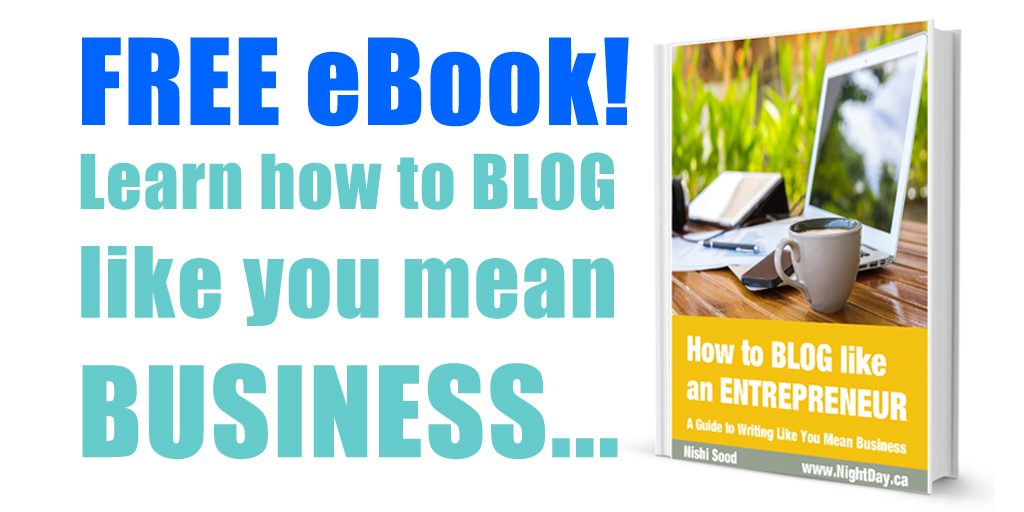
Great insight for those who have not made the switch yet. I found it very beneficial to swap my account to business as soon as it was available. There are great additional features, but also some limitations like increased algorithms (thanks facebook!). You nailed another post for the entrepreneur crowd!
Brilliant. I didn’t know Instagram was offering a business profile option. I need this. Perfect timing!
Holy hot mess. I didn’t know that IG had a business profile. I thought everything was the same. i tried connecting somehow its not letting me connect =( will have to try it some other time. Thank your for the info, this is huge!!!
Very timely! I have been curious about the benefits of creating a business profile on Instagram – thank you for explaining them and the process to shift my existing account. An entrepreneur’s work is never done….. 🙂
I haven’t started using Instagram yet, but knowing that it has business-focused profiles now is valuable information. Thank you!
This is a great article loaded with information. Thank you for taking me through step by step instructions. I also had no idea they face the option to check your stats and viewers. Make over Bacon -now there’s something leaner!! Go INSTAGRAM #instagram. I totally have to find out how to effectively use hashtags!!! Thanks again.
Ooooh I’m going to do it too!!! ??
Those statistics on Instagram were eye opening! I actually didn’t know there was an Instagram business account until recently, so this will help people out!