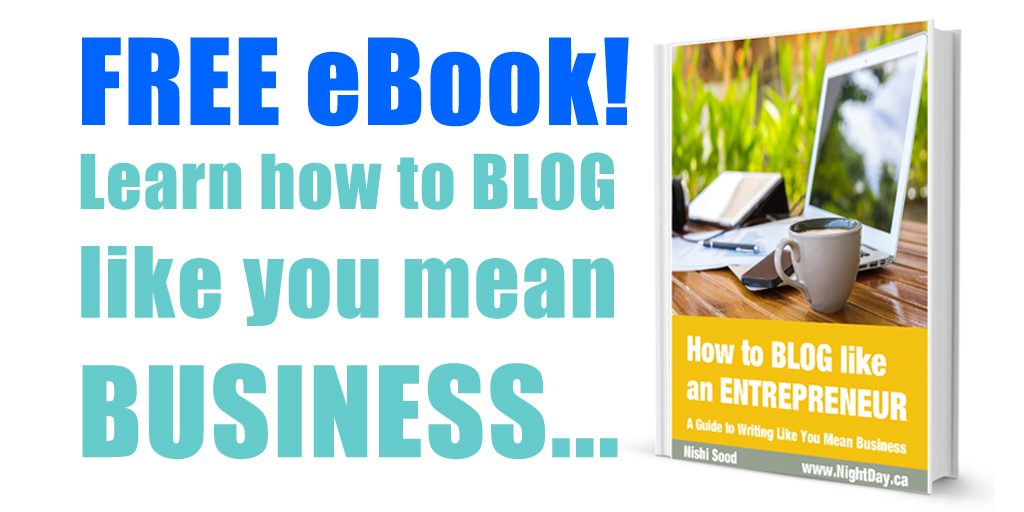[VIDEO] Social Media For Public Speakers
Public speaking scares a lot of people.
However, if you are an entrepreneur, and you haven’t gotten into the habit of giving public talks about what you do best, you may want to reconsider.
Speaking in front of live audiences is a great way for a business owner to promote their product or service.
Booking speaking engagements will literally get you in front of your target audience, where they are willing and ready to engage with you.
It is an opportunity to give valuable insights and advice, build rapport with your potential clients, and position yourself as a credible expert in your industry.
If you are relatively new to public speaking, you might have to invest a lot of time and effort into getting invited to speak at public events.
Or, you might try your hand at organizing your own events.
Even if you are an experienced speaker, you will know that organizing events, or getting known well enough to get invited to speak at them, and then creating and perfecting your presentations, is a lot of hard work.
Which is why I find it wasteful when I see business owners investing so much of their resources into public speaking opportunities, but then they fail (or neglect) to make the most of their investment using social media.
Using social media to get more out of your speaking engagements does not have to be expensive or complicated.
But, it does take some planning.
Here are some easy ways to get more out of your public speaking events by leveraging social media…
Invest in professional video
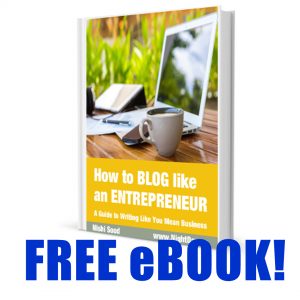 The first thing you should look into once you’ve booked a speaking engagement is to hire the services of a professional videographer.
The first thing you should look into once you’ve booked a speaking engagement is to hire the services of a professional videographer.
These days, a smart phone or web cam can capture great video – especially for social media purposes. However, when it comes to shooting speaker events, things can get a little tricky.
The thing is, when shooting a speaker in a room, you will likely be shooting from several feet away (depending on the size of the room, the stage, and the audience).
You don’t want the person shooting you to be too close (because that would be awkward and distracting, if you are trying to speak to a crowd and there’s someone right in your face destroying the connection you’re trying to create).
You’re probably thinking, why not shoot from a distance and zoom in? With a handheld phone, zooming in will give you a blurry and shaky end product.
When trying to build credibility as a brand, this is one area you want to invest intelligently. Looks are important. Image is everything.
You don’t need to break the bank, but you should hire someone with a professional or semi-professional HD camera, a tripod, maybe some lights (if the venue is dark), and ideally they have a wireless microphone as well, to record your audio.
When it comes to presentations, the audio quality needs to be impeccable. It might even be more important than your video quality.
When shooting your presentation, ask the videographer to get lots of wide shots, where the audience is included in the video frame.
You want to do this so that you establish that you are indeed speaking to a live audience. Doing this automatically raises your credibility, because if people see you in a video engaging with a captive audience, they will subconsciously feel like they should be captivated by you as well.
If your live audience is small, or seated sparsely, arrange for them to sit close together, in the first few rows. Then, your professional videographer can frame their shot tightly around them so it seems like you are talking to a bigger audience than you are.
If you are giving a slide presentation, tell your videographer not to worry about capturing slides on a screen, as these can be edited into the final video later, during post-production.
The main points of interest for the videographer to capture should be you (the presenter), and the audience looking enthralled and engaged with your performance.
Request that your videographer captures the entire presentation from start to finish, with no cuts. You might want to get a second videographer with a separate camera to cover any gaps if it is a particularly long presentation.
Another advantage of employing a second videographer is that you can have one camera focused on getting close-ups of you, while the other videographer can capture the audience and wide shots.
If you feel like you don’t have the money to invest in a professional videographer, approach the other speakers at the event if there are any. Perhaps they would want their presentations recorded as well, and you can all pool your resources and pitch in to hire one videographer or video production company to cover the whole event.
Edit your video
Once you get your professionally shot video footage, you are ready for the editing process, or post-production.
Again, you might want to leave this in the hands of a professional if you don’t have the time, know-how, or technology to get this done yourself.
Most professional videographers can handle a basic edit of a speech.
Make sure your audio levels are optimal and that any awkward pauses or camera jiggles are edited out. If it was a 2-camera shoot, you can now edit between the 2 cameras for a more dynamic cut.
You can now edit in your slides, if they are a vital part of your presentation.
You want to cut a LONG EDIT of your presentation, where your presentation is complete, from start to finish.
And then, you want to edit a series of small excerpts from your presentation.
These small clips will be the basis of some great content for your social media platforms.
Your presentation is valuable to your target audience, and you should make every effort to make sure it gets seen by as many people as possible (and grow your audience and potential client base in the process).
Execute a social video marketing strategy
Now that you have all this great video content, don’t let it go to waste.
Be strategic.
All of the major social media platforms – Facebook, Twitter, LinkedIn, Instagram – now encourage native video uploads.
Native video refers to video that is uploaded directly to a social media platform, as opposed to being shared via link to a third-party platform, such as YouTube.
Different platforms have different criteria when it comes to video. Some platforms (such as LinkedIn and Facebook) allow for longer native videos, while others (such as Twitter and Instagram) will require that you edit shorter versions.
Make use of captions and subtitles, as these will often get you more views and more engagement.
Also, don’t forget to upload your videos to YouTube, as this will help your Google ranking.
Create a lead magnet
And finally… remember that full-length video of your presentation.
Don’t let that go to waste.
On social media, it is best to only post short videos. The attention drop-off point is usually around 90 seconds, and videos should stay under the 5-minute mark in most cases.
However, some people are going to be hungry for more.
Some will want your entire presentation.
And you should give it to them.
You can sell your presentation as an online course, or a mini-course.
Or, you can use it to grow your email list.
Leveraging video and social media to grow your email list is a very smart way to grow your audience and keep them engaged with great content, so that you can build rapport and convert them into paying clients down the road.
Grow your email list by turning your full-length video presentation into a powerful lead magnet. Make the video file downloadable from your website in exchange for email addresses.
Giving a presentation to a captive, live audience is a great way to expand your reach and build your credibility as an entrepreneur, business owner, or freelancer. However, don’t just stop there. Make the most out of your live talk by hiring a professional videographer to record and edit it. Then, create short clips that you can use as social media content. Be strategic and make use of native video capabilities and captions. Finally, turn a full-length video of your presentation into a lead magnet and use it to grow your email list.
If you’re ready to take your business blog to the next level, check out my FREE eBook, “How To Blog Like An Entrepreneur” here…