How to Post a Blog on Instagram
 More and more entrepreneurs are jumping on Instagram to market their businesses. And it’s easy to see why.
More and more entrepreneurs are jumping on Instagram to market their businesses. And it’s easy to see why.
After all, Instagram’s marketing appeal is undeniable: engagement on Instagram is better than engagement on Facebook and Twitter combined.
So if you have a business blog to promote, it makes sense to spread the word on Instagram, right?
There’s just one small hurdle…
Instagram makes it virtually impossible to post clickable links.
As an account holder, you can have a clickable link in your bio page – THAT’S IT.
But you can’t post clickable links in your photo captions or comments, and photos aren’t clickable either.
So how do you use Instagram to drive traffic to your business blog?
Here’s how…
Make the most of the clickable link in your bio
You only get one clickable link with Instagram, so make it a good one!
Post a clickable link to your blog in your Instagram bio.
You can easily change the link in your bio from your phone or desktop, so feel free to link directly to your latest blog post and change it up every time you write a new blog post.
Take things a step further and consider using a bit.ly link or something similar so you can easily track how many clicks you’re getting.
This will give you a good idea of what types of content, captions, images, etc. are working for you and what aren’t.
Be strategic with your photo caption
The most obvious way to promote your blog on Instagram is to cut and paste your entire blog post into the photo caption section of your Instagram post.
However, your entire blog post may not fit in the caption (you are allowed up to 2,200 characters), and even if it does, you might still prefer to drive traffic to your actual blog.
Therefore, it is worthwhile to just have a teaser or an excerpt in the caption, and then end with a call-to-action to visit your Instagram bio page and click the bit.ly link there to see the full story.
You should also tag yourself in the call-to-action like this: @nishi_sood. This way, your readers only have to click on your tag and they’ll quickly and effortlessly be transported to your bio page, instead of having to navigate themselves there. By doing this work for them, you’ll get more clicks to your bio page, which means you’ll get more clicks on your bit.ly, which means you’ll get more traffic to your blog.
Remember that Instagram is all about pretty pictures
Instagram has always been, and always will be, all about pretty pictures.
Never forget this.
Never forget the language of the platform you are using to market your business.
Do not assume that people are going to check out your caption, and find out there’s a blog to read.
The image you use should be attention-grabbing and make it obvious that there is a blog for the viewer to check out. Include the title or an excerpt of your blog within the image. Otherwise, your photo will get dismissed, your caption will go unacknowledged, and your blog will remain unvisited.
Don’t forget about hashtags
Hashtags are extremely effective on Instagram.
That is, if you know how to use them properly.
Do some research and find out which hashtags will drive the right people to your Instagram post.
If you’d like more of an introduction on what hashtags are all about, check out an older post of mine: “How to Use Hashtags”
If you’re ready to take your business blog to the next level, check out my FREE eBook, “How To Blog Like An Entrepreneur” here…
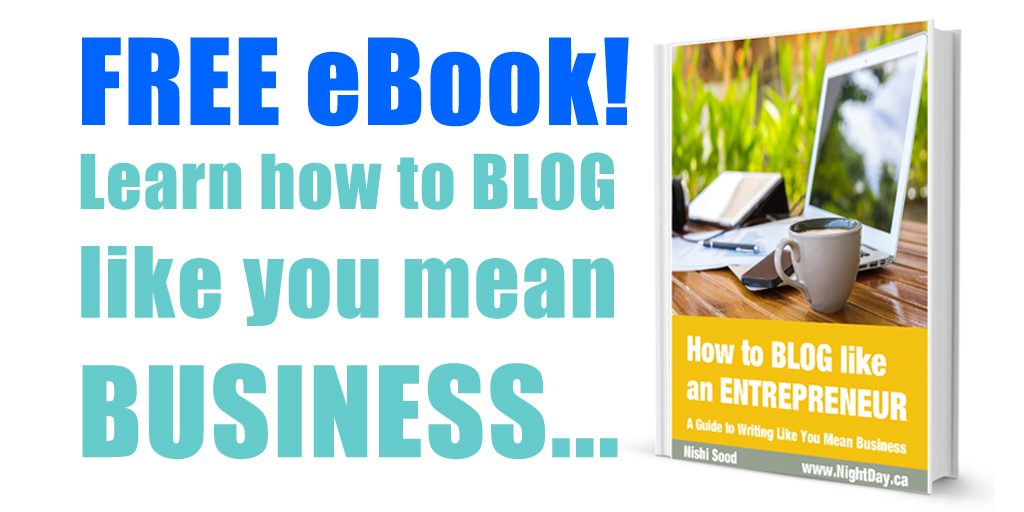
Fantastic advice for any entrepreneur, thanks for helping expand my social media armory even further to be a successful business owner and instagrammer!
Another great article Nishi! I’m really enjoying your series teaching entrepreneurs how to utilize social media to increase awareness of their platforms. Instagram has been a challenge for me, so I am going to revise my approach based on your suggestions.
I blog and recognize the need to utilize social media. However, I don’t understand Instagram. At. All. This article serves as a great “how to” for engagement through Instagram, written in language that I can understand. Nice!
Thanks for reading, glad it helped!
Glad to hear, Dan! Let me know how it goes on Instagram and let me know if you have any questions.
Thanks for reading, Mike. Let me know if I can answer any questions about Instagram or any other social media platforms you are exploring for your business.
I was just trying to get my blog posted on Instagram this week actually. This article is super timely for me as I explore how to expand my business and increase my blog traffic via Instagram and other social media. This was perfect!
Glad this got to you at the right time, Tara! Instagram is a great way to increase traffic to your blog and grow your business.
This is very useful and insightful. I don’t use many captions on my IG just because I don’t have much to say in a lot of words. Pictures, I can do. Happy to hear that I am doing something right because the traffic isn’t what plentiful.
You’re doing lots of things right, Mary Ann – just keep at it. Use those hashtags! Health, wellness, yoga, and fitness are currently killing it on Instagram. Post short videos of your yoga poses too. Thanks for commenting!
More good stuff Nishi. I’m struggling with trying to figure out Instagram, especially for the blog, so this is a HUGE help