How to Brand Your YouTube Channel
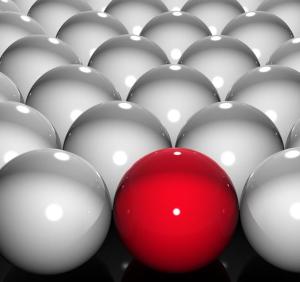 Lately, I’ve been helping some small businesses and organizations manage their YouTube channels. One thing that struck me was how many were not taking the time to customize the look of their channels to reflect their brand. Granted, YouTube does not give you a whole lot to work with, but branding is important if you are using YouTube for business: it just looks more professional. Plus, if you make use of their Links feature, you can drive more traffic to your website, Facebook, Twitter and other social media outlets.
Lately, I’ve been helping some small businesses and organizations manage their YouTube channels. One thing that struck me was how many were not taking the time to customize the look of their channels to reflect their brand. Granted, YouTube does not give you a whole lot to work with, but branding is important if you are using YouTube for business: it just looks more professional. Plus, if you make use of their Links feature, you can drive more traffic to your website, Facebook, Twitter and other social media outlets.
So… log into you YouTube channel and select “My Channel” from your pull-down options (upper right corner) and let’s get started on 4 eezy-peezy things you can do to brand your YouTube Channel:
1) Edit Channel Icon – Hover over the square icon and click on the pen that appears in the upper right corner. You’ll be prompted to edit the icon through your Google account.
2) Edit Channel Art – Hover over the banner at the top of your channel and click on the pen that appears in the upper right corner. Select Edit Channel Art. You can either select ready-made artwork from the gallery that YouTube provides, or upload your own image. Click here to see specs for creating your own YouTube Channel Art.
3) Add a Website Link– Hover over the banner at the top of your channel and click on the pen that appears in the upper right corner. Select Edit Links. Under Custom Links fill out the how you want your link to appear on the left (e.g. “Night Day Digital Media”) and the URL for the link on the right (e.g. “http://www.NightDay.ca“). Click done! You will now see some spiffy clickable links overlayed on your banner.
4) Add Social Media Links – Hover over the banner at the top of your channel and click on the pen that appears in the upper right corner. Select Edit Links. Under Social Links select your social media outlet from the pull-down menu on the left and type in the corresponding URL on the right. Click Add to add more links. Click done and voila! Just a warning, it’s a common mistake to botch up social media links so if you’re not sure what they are supposed to look like, click on this link for guidelines.
Hope you found that useful. By the way, if you’d like to learn more about YouTube or how to use other social media platforms for business and you’re located in Toronto, I’m available for private one-on-one training sessions. I’ll also be starting up my class series again in the fall. Cheers!
– Nishi ([email protected])
[…] How to Brand Your YouTube Channel (nightdayproductions.com) […]