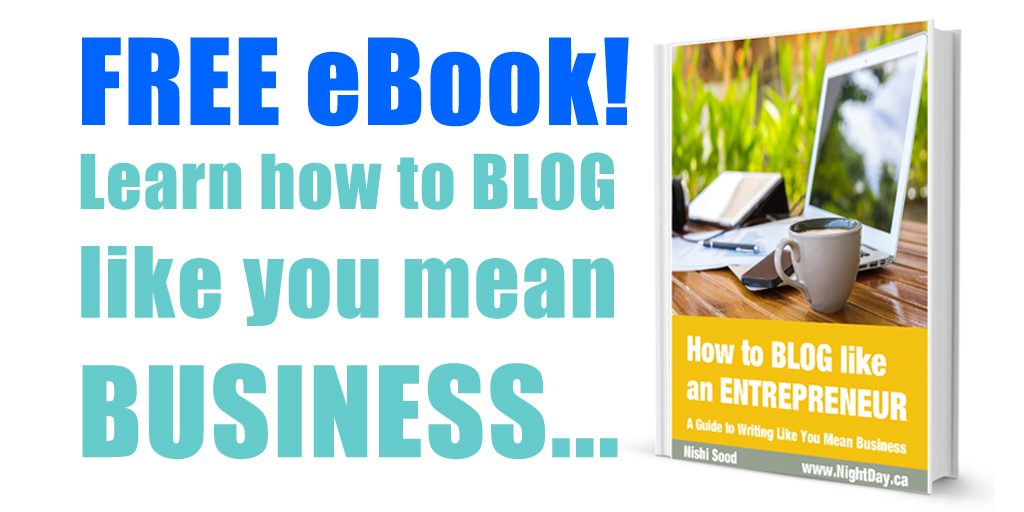[VIDEO] How To Get Instagram Followers To Take Action
Getting tons of likes and comments on Instagram is such a rush, isn’t it?
Admit it, you love seeing those followers and hearts rack up.
I know I do.
The thing is, while hearts and comments (and especially new followers) are very nice if you are trying to build up your visibility on Instagram, you have to ask yourself, are they really helping you grow your business?
It’s an uncomfortable question.
The truth is, unless you are converting all that engagement into business growth, you’re spinning your wheels.
And by business growth, I don’t necessarily mean that you are selling your products or services directly on Instagram (although you may be), but you could also be growing your email list, cultivating brand awareness, improving customer service, driving traffic to your website or blog, etc.
Regardless, you need to get your Instagram followers to do something – to take action – so that you can get them on your email list, or book a consultation, or download your e-book, or whatever the case may be.
And the way to do this is to get your Instagram followers to click on a link that will take them to your website, blog, sales page, or some kind of landing page where you can convert that click into a solid lead or even a customer.
But here’s the hook – links are not clickable in Instagram. They are not even copy-and-paste-able. The only place in the Instagram universe where you are permitted to have a clickable link is on your bio page.
That’s it.
You get one link.
One chance.
So you’d better make it count.
Here are a few key pointers on how you can direct Instagram followers from your feed to your bio page, and get them to click that precious link so you can turn a casual follower into a solid sales lead or client…
1. Add value and have a solid call-to action
You need to have a solid call-to-action (CTA) in your Instagram caption (that’s the descriptive text that accompanies your photo post).
But, that’s not enough. You also need to provide real value.
You can’t just say, “Go to my bio page and visit my website.”
You need to offer real value, so instead, say something like, “Go to my bio page and click on the link to download my free e-book which will help you with XYZ,” or to get a coupon, or subscribe, or register for an event, or book an appointment, or make a reservation, or what have you.
In any case, you will find that more people will be inclined to click on that link if you’re offering them some kind of free gift, such as a downloadable PDF, in exchange for their troubles.
2. Link back to your bio page using your own Instagram username
The other thing to include in your call-to-action is your Instagram username preceded by the “@” symbol. In my case, for instance, that would be @nishi_sood.
What this does is it actually makes a “special” sort of clickable link to your bio page.
So, you would say something like, “Clickable link for my free mini-course in my bio, click here @nishi_sood”
And then, clicking on that username will take you directly to my bio page, and then you’re only one click away from fulfilling my call-to-action.
3. Link back to where the call-to-action can actually be fulfilled
Imagine you finally do get an Instagram follower to click on the link on your bio page, and they are anticipating an easy YouTube subscription process to your channel but instead, they wind up on your website and now have to hunt for your YouTube feed.
This is a great way to lose your audience.
Don’t do this.
Make sure your link takes them to the exact place they want to be.
Not an ad.
Not a blog.
Take them to where they need to be in order to fulfill your CTA.
Don’t make your audience do any work whatsoever, because that is just an opportunity to confuse and frustrate them, and you will lose their interest. You will also lose some credibility.
Instead, take them directly to your YouTube subscription page, so they are one click away from fulfilling your call-to-action.
4. Use Linktree to post multiple links in your Instagram bio
Remember earlier, I said you could only post one link Instagram, and that was in your bio page?
And then it turned out, I was lying and you could actually post your username preceded by the “@” symbol and that “sort of” created a special-case link to your bio page?
Okay, turns out I have one lie left.
Last one.
I promise.
Last one… today.
There is in fact a way to post multiple links on your Instagram bio page and it comes by the way of a super-handy app called Linktree.
Linktree is free to use and you can download it here.
There is also a paid version of this awesome app, and if you get it, you will have access to analytics and data that will help you with your marketing research.
I am not affiliated with this app in any way, it’s just something I have been using to make my life easier and I think it’s neat, and you should use it too.
The benefit of being able to share more than one link in your bio is that from time to time, you may want to spice things up and try different calls-to-action so that you can make new offers to your audience.
There might be time-sensitive offers, such as a coupon, a new e-book, or new course you are offering.
Or, maybe a different call-to-action just makes sense to your post. For instance, you could show a short video (Instagram allows videos that are 60 seconds long), and then you might want to direct audience traffic to your YouTube channel so that they can view the full version.
Changing up your call-to-action from time to time, or even on a daily basis, shows that you have a lot to offer, and will keep long-time followers interested.
However, changing up your links can get tiresome and inconvenient, especially when you are a busy entrepreneur with lots to do.
Setting up a Linktree with 3-5 popular links will save you from the hassle of having to change up your links too often (and avoid embarrassing errors, I might add).
To wrap up, if you want to get people to take action on your Instagram, give them a firm call-to-action, add value, make it easy for them to go to your bio page by incorporating your username in your call-to-action, make the link in your bio page go straight to where they need to go, and then if you’d like to use more than one link, make sure you use an app like Linktree.
I hope you find that helpful. If you did, please subscribe to my channel on YouTube. I post a new video every week, and until then, take care.
If you’re ready to take your business blog to the next level, check out my FREE eBook, “How To Blog Like An Entrepreneur” here…