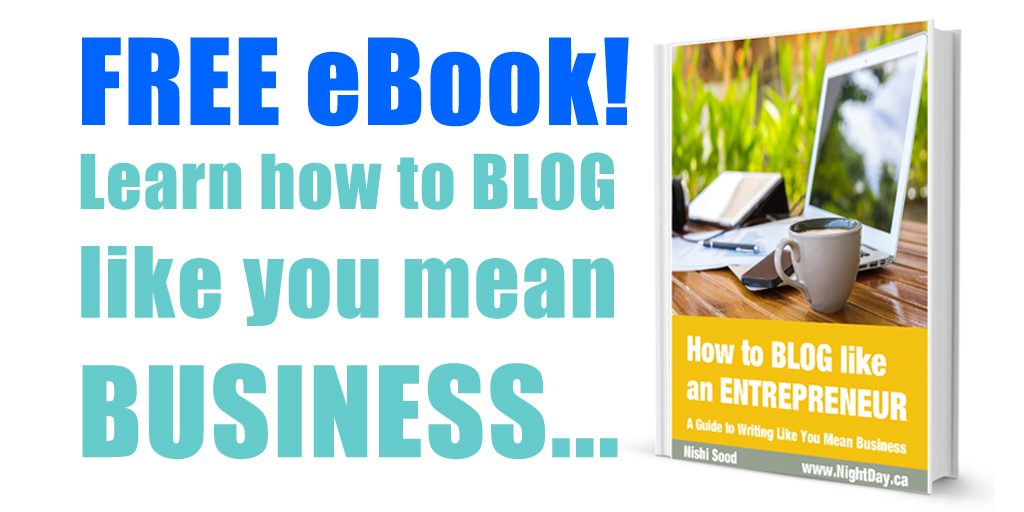[VIDEO] 3 Ways Entrepreneurs Can Leverage Video On LinkedIn
If you are a business owner and want to make your content on LinkedIn more compelling and engaging, try including more video.
After all, video is more engaging and converts more successfully than print or pictures.
Enroll now for my FREE MINI-COURSE, “Turbo-Charge Your Social Media With Video” http://bit.ly/turbo-video-course
And, according to Responsive Inbound Marketing, social video generates 1,200% more shares than text and images combined.
Furthermore, Insivia also reports that 51% of marketing professionals worldwide name video as the type of content with the best ROI (return on investment). Also, marketers who use video grow revenue 49% faster than non-video users.
LinkedIn is a business platform, and video influences business in a positive way, so if you haven’t started using video content on LinkedIn, what’s stopping you?
Here are 3 ways entrepreneurs can leverage video and get more out of LinkedIn…
LinkedIn Native Video or Shared Video
The easiest and most straightforward way to add video to your LinkedIn presence is to share your videos when you update your status.
You can do this very simply by sharing a link to YouTube or another platform. Or, you can go the extra step and upload your video natively to LinkedIn.
LinkedIn was the last of the Big 5 social media platforms to adopt native video.
As of the summer of 2017, you can upload anywhere between 3 seconds to 10 minutes of native video to LinkedIn.
Native video has taken social media by storm. For instance, on Facebook, native video reaches 10x the audience that shared videos reach. It’s been speculated that LinkedIn will enjoy comparable results.
Whether you post your videos natively or via YouTube (or another platform), your videos will appear already playing, without sound, as your audience scrolls through their feed.
This is great, as a video already in play is very eye-catching and arouses curiosity.
If you want to increase your chances of making people stop to watch your video, consider adding eye-catching text or subtitles to your video.
LinkedIn Profile Video
As a business owner, you might not realize that your LinkedIn business profile is really relevant when it comes to growing your business.
After all, LinkedIn is primarily a job searching platform and you’re not looking for a job – you’re an entrepreneur.
The thing is, when someone is thinking of doing business with you, or buying your product or service, chances are, one of the first things they are going to do is Google your name and your company name.
(Admit it, you’ve done these types of background checks. We all have.)
Now, if someone Googles you, chances are, your LinkedIn profile is going to turn up highly ranked in their search – probably in one of the top 3-5 searches, actually.
So when that happens, it is imperative that you have a laser-focused, beefed up profile that shows you are the right person to be doing business with.
Adding videos to your profile is a very effective way of doing this.
Your videos could feature your company, your product, your service, or they could show you offering valuable advice to your target audience, thereby positioning you as an expert in your industry.
Your audience is much more likely to check out your videos than they are to sift through scrolls of text.
Your profile videos will automatically make you personable, and in a way, get your face-to-face with your intended audience.
Video will convert a lead into a client much more effectively than print, images, or any other media.
What’s more, relatively few people use the video feature in their LinkedIn profile – think of how much you will stand out from the competition if your profile boasts video!
LinkedIn Blog Video
Using the blog feature on LinkedIn is yet another way to beef up your profile.
When someone investigates your profile, they will come across your LinkedIn blog roll, or a list of articles you’ve written and uploaded to LinkedIn.
Posting articles is a great way to share your knowledge on LinkedIn, provide value to your target audience, and position yourself as someone who is knowledgeable and credible.
Embedding video into these blog posts is a surefire way to get more people to stick around and absorb your content, because remember that video is more engaging than written content.
To wrap up, adding video to your LinkedIn content is an effective way to improve engagement. You can leverage video by sharing links or uploading native videos to your feed. Consider adding subtitles and text to your videos. Don’t forget to upload video to your LinkedIn profile as well. And finally, beef up your LinkedIn articles with embedded videos to make your blog more engaging.
If you’re ready to take your business blog to the next level, check out my FREE eBook, “How To Blog Like An Entrepreneur” here…