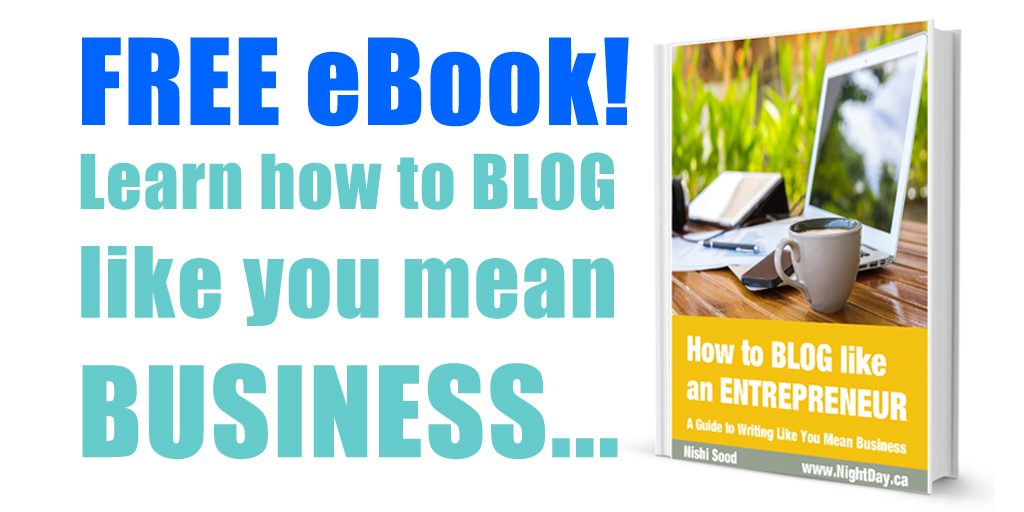How To Use An Instagram Grid App For Business
Sometimes, when we use social media for business, we lose sight of the fact that social media is supposed to be fun.
That’s why it’s called “social” media.
One way to have fun is to try out new apps.
There are lots of cool apps created for Instagram which enable you to create funky images and videos with different filters, effects, collages, colorful text, and lots of crazy things.
Some of these apps are mere distractions to the serious owner.
But, if you’re clever, some of them can be used strategically to help you grow your business.
For instance, there are apps out there that are able to help you post a series of pictures to Instagram, in a specific order, so that when someone visits your bio page, the individual photos combine to form one big picture on your previous posts grid.
(For the record, I don’t get a kickback or anything from this app or its creators, it’s just something I tried out and thought was pretty neat. Get it for iPhone here. Get it for Android here.)
Pretty cool effect, right?
So fun.
You might think this is gimmicky, but give it a chance.
You can actually use this effect strategically to improve your Instagram account’s engagement.
Here are some pointers on how to use Instagram grid apps to enhance your business feed…
1. Make it obvious that each image is part of something bigger
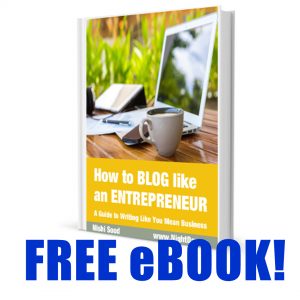 I’ve seen some social media strategists say that it’s wise to make sure each tile of your grid picture should look great on its own.
I’ve seen some social media strategists say that it’s wise to make sure each tile of your grid picture should look great on its own.
This makes sense on some level, as the intention here is so that as people are scrolling through their feed, they won’t be confused by a weirdly cropped, or seemingly ineffective, image.
I respectfully disagree with this idea.
If you want to direct people to your Instagram bio page (and I’ll get into why this is really important later in this article), you want them to notice that your individual pieces are part of a bigger puzzle.
You want them to be a little confused.
You want them to stop in their tracks as they are scrolling through their Instagram feed.
You want them to notice YOU and YOUR feed.
You want to arouse their curiosity so that they head over to your bio page to see what’s happening.
That’s really the point of this whole exercise.
That is, if you’re thinking like a business owner and being strategic.
So, by all means, make it blatantly obvious that each individual picture post is a part of a bigger picture. Have some blank tiles. Cut off some text. Crop your pictures in a jarring way.
Whatever works.
Your purpose at this stage is to lead people to your bio page.
2. Lead up to something big
If you want to make an even bigger impact with your Instagram grid picture reveal, take a couple of days leading up to it to build some hype.
For instance, I’ve seen some very clever artists on Instagram post small details and close-ups of a mural or comic book spread for several days, and then on the day of the big reveal, they post their grid series of pictures to unveil the full artwork in all its glory.
This is a brilliant way to build up hype and peak curiosity, further engaging a target audience.
It also strategically positions the final reveal as a climax to a big story that the artist/Instagrammer has been telling.
This same strategy can be used if you are opening a new restaurant location, redesigning a store, launching a new product, or revealing a new beachfront property.
The idea here is to tell a story, give sneak peeks to your audience, arouse their curiosity, and make them feel like they are part of the big reveal leading up to it.
3. Don’t use this technique too often
You never want too much of a good thing.
When posting mega-pictures to your Instagram grid, keep in mind that you are in fact temporarily clogging up your followers’ feeds with several images in a row.
Doing this once in a while with a satisfying reveal at the end could be fun and beneficial for you as a business owner using Instagram, but if you do it too often, it could start feeling tedious and repetitive for your audience.
Don’t let them get bored.
Don’t let them get frustrated when you upload 3 or 6 or 9 images in a row.
You could risk having them unfollow you.
Save the grid pictures for special occasions, such as project reveals, product launches, sharing big events or locations, announcing new ebooks and lead magnets, and those sort of things.
Test the waters and maybe restrict uploading large grid images to every 3-6 weeks to see how your followers react.
Watch for unfollows, and then adjust your strategy accordingly.
4. Be strategic once someone lands on your Instagram bio page
The big reveal of your big grid image happens on your bio page.
But, that’s not your endgame.
Getting someone to visit your bio page on Instagram is a big deal.
It’s where they go to follow you if they aren’t already.
It’s also the location of your one and only clickable link on Instagram.
Do not blow this opportunity to get someone to click on your link!
Put a firm call-to-action in your bio space and give your follower (or potential follower) a really good reason why they should click on your link.
Add value.
Offer them a free ebook.
Or, offer them a coupon, or give them a reason to visit your website.
A good strategy is to have them download a free gift, or lead magnet, in exchange for their email address.
This way, you can leverage Instagram to grow your email list, which is important so that you can stay in touch with your audience, both on and off of Instagram.
Using Instagram grid image apps is fun, but if you are strategic, you can actually use them to get more engagement from your Instagram business account. Do this by making it obvious that your individual posts are part of a bigger picture, lead up to the big grid image reveal by building up hype using teaser posts, refrain from uploading too many grid pictures as they clog up your followers’ feeds, and strategically have a call-to-action waiting on your bio page.
If you’re ready to take your business blog to the next level, check out my FREE eBook, “How To Blog Like An Entrepreneur” here…