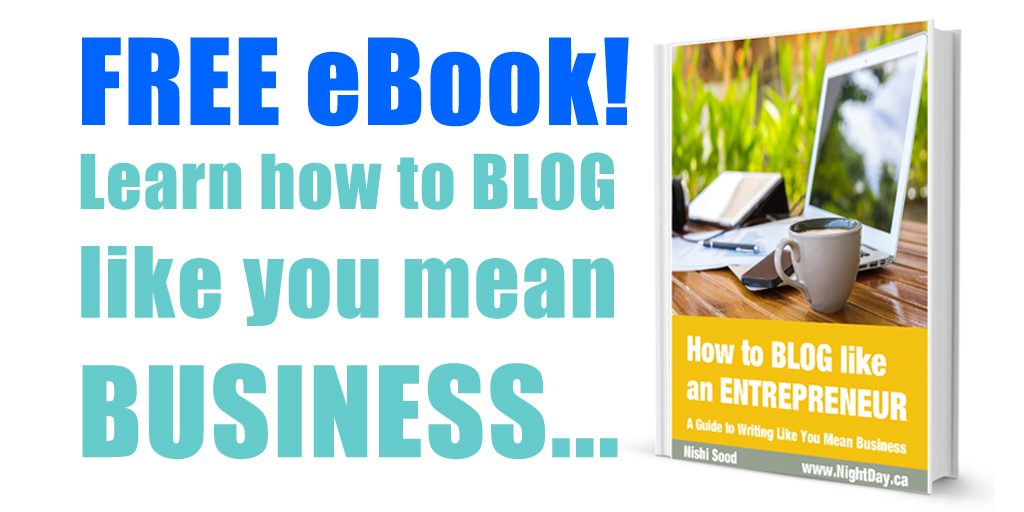How To Use Video On Social Media
 As a business owner, you may have noticed a trend among your fellow entrepreneurs.
As a business owner, you may have noticed a trend among your fellow entrepreneurs.
It appears that lately, everyone and their mama is making videos to promote their businesses online.
You are not imagining things.
In fact, according to Outbrain, 87% of online marketers are using video content to promote products and services.
There are many reasons why this is happening.
For one, videos attract larger audiences than other media. Insivia reports that 59% of executives agree that if both text and video are available on the same topic, they are more likely to choose video.
Promotional videos are also very engaging and super easy to share. According to Responsive Inbound Marketing, social video generates 1,200% more shares than text and images combined.
So videos are statistically more popular, more appealing, and more engaging than text or images.
I know what you’re thinking – show me the money.
Well, okay… Insivia reports that 51% of marketing professionals worldwide name video as the type of content with the best ROI (return on investment). Also, marketers who use video grow revenue 49% faster than non-video users.
The potential for video as an online marketing tool is huge.
What does this have to do with social media?
Everything.
Using social media to leverage your video marketing campaign just makes logical sense.
Here are a few ways how you can use social media to get the biggest return for your video marketing efforts…
YouTube Videos
If you’re going to launch a video marketing campaign, you need to be on YouTube, if nowhere else.
- YouTube has over a billion users — that’s almost one-third of all people on the Internet
- YouTube overall, and even YouTube on mobile alone, reaches more 18-34 and 18-49 year-olds than any cable network in the U.S.
- Growth in watch time on YouTube has accelerated and is up at least 50% year over year for three straight years.
You cannot escape YouTube – it is the second-largest search engine in existence (second only to Google).
It also happens to be owned by Google, so YouTube videos tend to rank high on Google.
In other words, if you want to rank high on Google searches, create YouTube videos.
In addition to creating captivating video content, you’ll also want to look into strategically using keywords and tags to boost your YouTube presence
Once you get your business videos uploaded to YouTube, you will have access to links and embed codes so that you can share your videos anywhere. This is a good thing, but not always.
What I’m saying is, there is a time and place to use YouTube. If someone is searching on Google, you want to be on YouTube so they can find you. However, if that same person is on Facebook (or another social media platform), it might be more beneficial if you uploaded that same video directly to Facebook.
Keep reading for further explanation…
Facebook Videos
“Native videos” is the term given to videos that are uploaded directly to a specific social media platform, such as Facebook, because that video is now “native” to Facebook, and not linked via YouTube, your website, or some other third party.
Native Facebook videos – by virtue of being native – get more reach than non-native videos.
Think about it… if you were Facebook and you wanted more people to use and stay put on your platform, as opposed to turning to your competition somewhere else, wouldn’t you fix it so that Facebook native videos get favored over others?
Of course you would.
According to a Quintly study, there were more than 4x more interactions on Facebook native videos than those shared from other platforms, including YouTube and Vimeo.
Furthermore, native Facebook videos get archived in your Facebook page’s video gallery, so they are always front and center for your audience to access. Non-native videos pop up briefly in your audience’s stream and then fade into history as time passes.
Another benefit that comes with using native Facebook videos is that you get access to analytics, which can help you make decisions regarding your content.
It is worth noting that 85% of people watch Facebook videos with the sound off, so if you want more views, you could add subtitles (closed-captioning) to your video. In addition, adding a descriptive text bar to give your video more context could get you even more views.
UnMarketing did this with one of their videos and their number of views skyrocketed from 250,000 (which is already really impressive) to 13,000,000 views. It’s a really interesting case study and if you want to read the whole story, you can check it out on UnMarketing’s site here.
Want to get even more reach with videos on Facebook? Go live. Live Facebook videos will improve your reach on Facebook. According to Social Media Examiner:
While Facebook gives priority to video in the news feed, Live video ranks even higher. According to Facebook, people spend triple the amount of time watching a video when it’s live, because of the nature of live content: it’s exciting, in-the-moment, and the next best thing to being there.
LinkedIn Videos
Editor’s Note: Native video is coming to LinkedIn… stay tuned!
LinkedIn doesn’t support native video for status updates, so if you want to update your status with video, you’re going to have to upload them to a web page, YouTube, or Vimeo first.
You can, however, upload videos (or share links) to your LinkedIn profile page. Beefing up your LinkedIn profile with videos is a good idea, as these videos will stay archived in your profile.
Twitter Videos
Native videos are supported by Twitter, and they tend to get more engagement than non-native videos, as reported by Social Media Today.
In true Twitter form, native videos on this social media platform are only allowed to be up to 140 seconds long.
For this reason, you might have to cut down your videos for Twitter, or create teasers or trailers with strong calls-to-action to seek out the full-length videos elsewhere.
Instagram Videos
Instagram is such a powerhouse app for sharing photographs, it is easy to forget that Instagram videos can help with your overall engagement as well.
Instagram videos can only be up to 60 seconds in length – so again, as with Twitter – if you can’t get your message out within this time constraint, you can create teaser videos with strong calls-to-action to click the link in your Instagram bio to see the full version.
Remember – only the bio link is clickable in Instagram. So refrain from posting long, convoluted links to videos in your captions or within your videos and images – as they will likely go ignored.
Video and social media go hand-in-hand, and by the looks of it, many marketers agree that this is where the future of online marketing is headed.
Are you planning on jumping on the video-social bandwagon? Why or why not? Tell me in a comment below!
If you’re ready to take your business blog to the next level, check out my FREE eBook, “How To Blog Like An Entrepreneur” here…