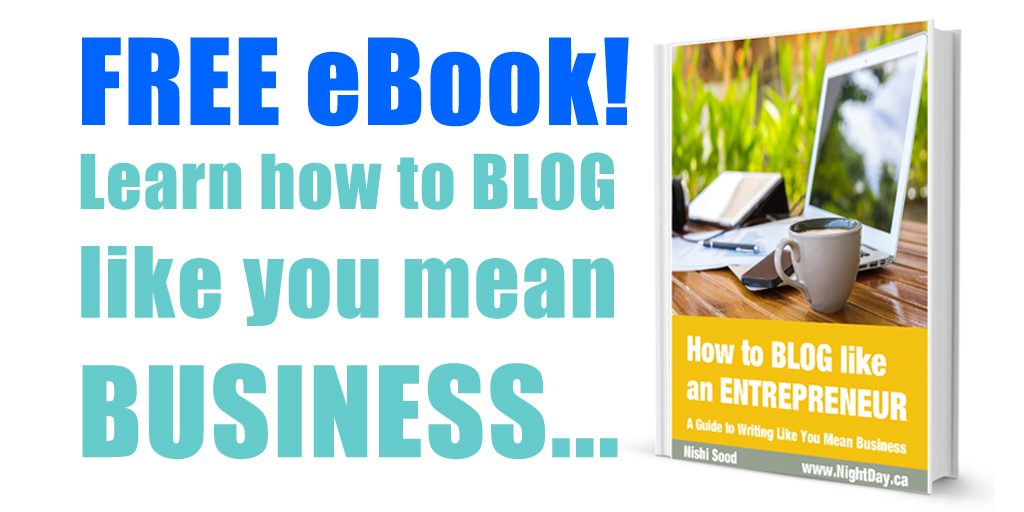How to Use Hashtags in Instagram
 These days, more and more entrepreneurs are using Instagram to market their businesses.
These days, more and more entrepreneurs are using Instagram to market their businesses.
And with good reason. With 500 million monthly active users, the rise of Instagram is undeniable.
More importantly, engagement on Instagram is better than engagement on Facebook and Twitter combined.
What does this mean for business owners? It means that even if you have fewer followers on Instagram, you’re likely getting more noticed on Instagram than you are on Twitter and Facebook… like, way more noticed.
One way to increase traffic to your business Instagram account (and subsequently increase your number of followers) is by strategically using hashtags.
Despite their effectiveness, many business owners under-use or misuse hashtags, in fact hashtags are often jokingly dismissed.
But increasing traffic to your Instagram account is NO joke!
Here’s how to use Instagram hashtags like a business owner…
1. Use Instagram’s search tool
Use Instagram’s search tool to look up which hashtags are currently being used and which ones are most popular.
Do this by typing in an obvious hashtag you want to use and then hover in the search window for a second or two. A dropdown menu will appear like magic and Instagram will SUGGEST alternative hashtags for you to use. What’s more, Instagram will even point out how popular these suggested hashtags are by indicating how many posts are currently using those hashtags.
In other words, Instagram has done your hashtag research for you. And it’s being given to you. For free. Take advantage of this feature!
2. Use as many hashtags as you can
You are allowed to use up to 30 hashtags in an Instagram post. That’s a lot of hashtags. Use them all! There’s no downside. There’s no hashtag tax. They let you use 30, so do your best to find 30 relevant hashtags.
3. Post hashtags under comments
Hashtags often get a bad rap is because they look overbearing (not to mention ugly and silly) when they’re piled on top of each other in an Instagram caption.
Although this is just an aesthetic thing, they can seriously distract from the caption itself.
You can avoid this issue by hiding your hashtags in the comments section. After you post your Instagram photo (or video), post your hashtags as the first comment. As more comments come, in, your hashtags comment will truncate and disappear. But the cool thing is, the hashtags will still work!
4. Include a branded hashtag
Every business that is marketing themselves on Instagram should have a branded hashtag.
A branded hashtag is one that you, the business owner create and it is unique to your brand.
If someone on Instagram wants to comment on their experience with your brand, they can use your branded hashtag in their comments and instantly be part of the conversation about your brand.
Having a branded hashtag is an excellent way to keep tabs on what people think of your brand and engage with your most loyal supporters. And this right here, is probably the most important reason why your business needs to be on Instagram.
If you’d like more of an introduction on what hashtags are all about, check out an older post of mine: “How to Use Hashtags”
If you’re ready to take your business blog to the next level, check out my FREE eBook, “How To Blog Like An Entrepreneur” here…