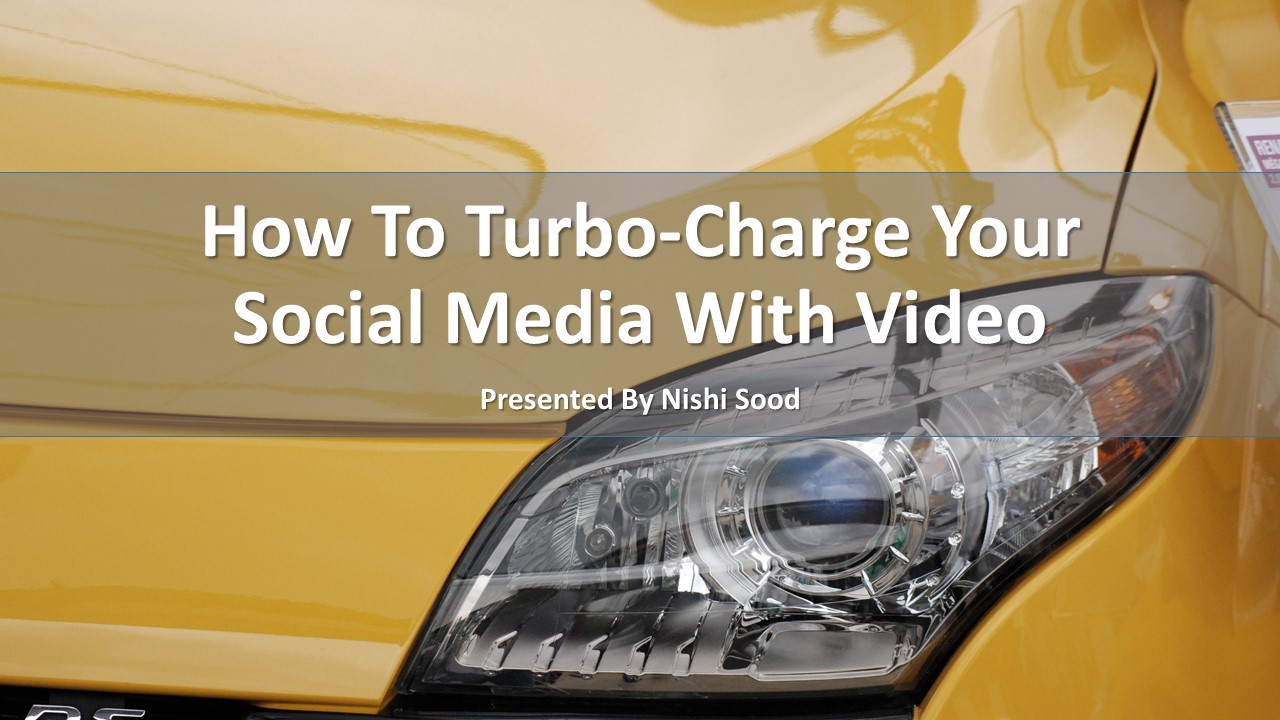How To Turbo-Charge Your Social Media With Video (Mini-Course Sneak Peek)
I’m going to present to you today a workflow that I developed and perfected (if I don’t say so myself) that will streamline your video production process, and get you tons of results on social media with very little effort.
The FULL version of this video is available as a FREE mini-course here.
Over 8 billion videos, or 100 million hours of videos are watched on Facebook every single day.
Now, I know a lot of those are cat videos, but a lot of those are content created by companies.
Native video on Facebook gets 10 times more views on Facebook than videos posted via links via third party.
What’s native video? Native video is what’s changing everything on social media.
Native video is when you upload a video directly to a social media platform like Facebook. So instead of uploading your video to YouTube and thinking, “I’m done, I’m just going to post a link on Facebook now” – don’t do that.
Post it on YouTube, and then re-upload it to Facebook, and you will get 10 times more views. Just by virtue of being native.
And, the reason for this is Facebook, pretty smart company, wants to make sure you stay on Facebook, that you use Facebook.
They don’t want you going to YouTube.
So, they’ve made it such that their algorithm favors your native videos over your third party videos.
And, I’ve done this myself, I’ll post the same video on YouTube on Facebook and on Facebook on Facebook, and get 10 times more views on the Facebook-Facebook.
If you want to take things further, consider the fact that 85% of videos are watched without audio.
Because, people are on their phones most of the time.
So, consider getting subtitles. You can use a transcription service like Rev.com.
They can do your transcription, and at the same time, they will also do your captions. So, they will give you a file, called an SRT file, that you can upload to Facebook in seconds. For a 2-3 minute video, this service will only cost you about 3 dollars.
And you will have subtitles, all timed perfectly to your video. So if someone’s watching without audio subtitles will automatically appear and they’ll be more inclined to stop what they’re doing, stop scrolling.
The FULL version of this video is available as a FREE mini-course here.