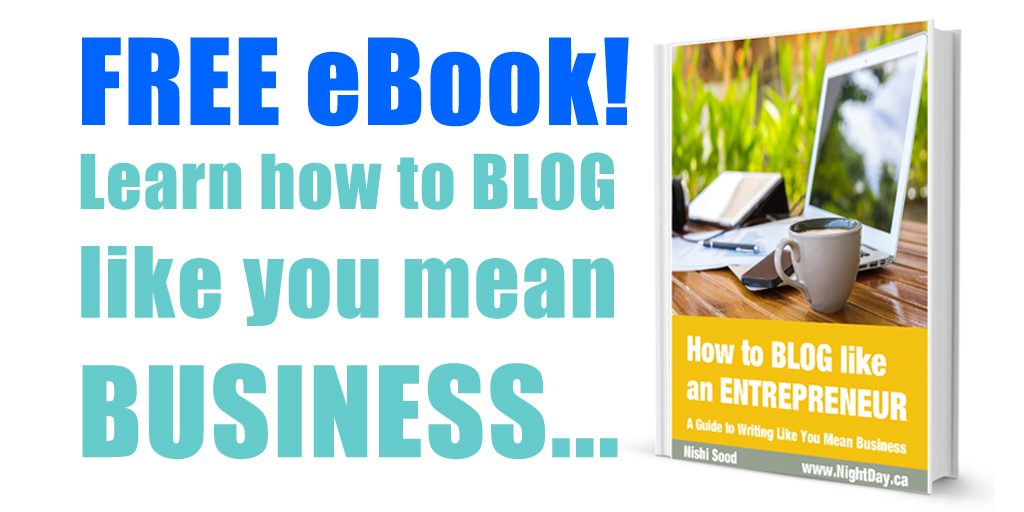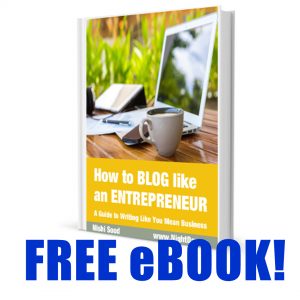How To Cut Through The Noise On Twitter And Grow Your Business
Is your business on Twitter?
Are you getting the most out of your Twitter experience? Or, like many entrepreneurs in recent years, are you getting Twitter fatigue?
A common complaint on the current state of Twitter is that it is just too noisy.
When you follow dozens, hundreds, or even thousands of Twitter accounts, your feed is inevitably going to get jammed.
It feels like everyone is yelling at you – all at once, and from every direction.
It quickly becomes too much to handle.
Chaos. Clutter. White noise.
How is anyone supposed to engage and have meaningful conversations like this?
How is anyone supposed to monitor content in an organized way?
How can you use Twitter to grow your business?
It’s a struggle. And for the most part, it’s a big part of the reason Twitter has been losing its grip on its Social Media Big 5 status.
I don’t know about you, but I’m not ready to give up on Twitter just yet.
But, how do we cut through the clutter?
Do we start unfollowing people? That could take forever.
Delete the account and start over? But then, you’d lose all of your followers.
Don’t worry, there’s a better (and way simpler) way – all you have to do is learn how to create and manage effective Twitter lists.
Creating a Twitter list is a fast and effective way to filter through all the white noise without having to unfollow anyone or purging your Twitter account and starting from scratch.
Basically, you create a list of select followers so that you can see ONLY their tweets in your filtered feed, WHEN you want.
You select which followers you want and you decide how to categorize them in separate lists.
You can make multiple lists, as you desire.
You can edit these lists in the future.
You can choose to make your lists public (so that others can see them and follow them, making you a worthy resource in the Twitterverse), or you can make them private (so that you’re the only one who can see and has access to them).
Creating Twitter lists so that you can quickly and efficiently sift through your feed to find what you want when you want it will save you time, improve your Twitter experience, help you use Twitter to effectively grow your business, and basically get you your life back.
Here are just a couple of examples of Twitter lists that you can create so that you can cut through the clutter and get the most out of Twitter as a business owner…
1. Create a Twitter list for Industry news.
Twitter is a great resource for industry news – regardless of what industry you are a part of.
But, as we’ve already established, sifting through massive piles of tweets is no fun.
Create a list of Twitter accounts that you have pre-screened as reliable sources of industry information, as it pertains to you and your business.
You’ll want to include influencers, trade publications, and blogs in this list.
Now, you have a custom feed that will keep you on top of your game with the latest and greatest news and updates, specifically relevant to your product or service.
2. Create a Twitter list to keep tabs on your clients.
If your clients are on Twitter, you need to be on Twitter.
Create a list comprised of only your clients so you can keep tabs on them.
If they have businesses of their own (because you are a B2B or business-to-business company), it is in your best interests to know what they are up to on Twitter.
Keep up with their business news, but also keep up with how they are doing on a personal level.
Many people post Twitter updates about their pets, hobbies, and families.
Knowing a little about what goes on in your clients’ business and personal lives will give you something to talk about next time you meet them.
3. Use Twitter lists to network with potential clients.
Create a Twitter list comprised of your Twitter wish list – that is, the people and companies you want to do business with.
It’s a good idea to keep this list private, so you don’t look like a stalker.
Use the feed you generate from this list to learn more about the people and companies you want to do business with.
A good way to start building rapport with someone on Twitter is to retweet their content (in other words, help them get more visibility), like, and comment on their tweets. When you have all these accounts compiled into one great feed, it makes engagement very fast and easy to do.
4. Use Twitter lists to take your offline neighborhood community online.
If you have a business storefront, or a business that is heavily reliant on your local neighborhood, you will want to establish yourself as a fixture in that community.
You can do this by creating a Twitter list that is comprised of local businesses, organizations, and attractions. You will also want to include newspapers, publications, and blogs that focus on your neighborhood.
Use this Twitter list to promote and engage with your neighborhood – effectively, recreating your offline community online.
Promote your neighborhood and local events. After all, your community is like an eco-system that supports your business, as you support it in return.
Building good will and trust in your neighborhood in this way will help you grow your business in the long run.
5. Twitter lists can help you build an online community of referral partners
You can use a Twitter list to build an online community that will help you grow your business.
This list should be comprised of influencers, referral partners, and bloggers.
Once you have created a tight list of these people, you can focus on adding value, and building rapport and trust.
One day, when you’ve successfully earned their trust and built relationships with them, they will hopefully endorse you, and support you and your business growth.
6. Use Twitter lists to curate third-party content for your target audience
In order to grow your number of followers in a meaningful way, you of course want to provide value to your target audience.
Curating articles and posts from third-party resources has never been easier. Just create a Twitter list of all the accounts that you’ve decided provide the most useful and relevant information.
All you have to do is retweet whatever comes up in your filtered list feed and voila, within seconds, you’ve curated content for your followers on Twitter.
Twitter feeds quickly become noisy and overwhelming, rendering them next to useless for many business owners. One effective way to cut through the noise on Twitter is to create and manage Twitter lists. You can custom create a variety of Twitter lists that are useful to running a business. Create individual Twitter lists for industry news, clients, potential clients, your neighborhood community, referral partners, and third-party content that your target audience will find useful. By keeping control of your Twitter feed by creating lists, you will find Twitter to be more manageable and more useful for growing your business.
If you’re ready to take your business blog to the next level, check out my FREE eBook, “How To Blog Like An Entrepreneur” here…