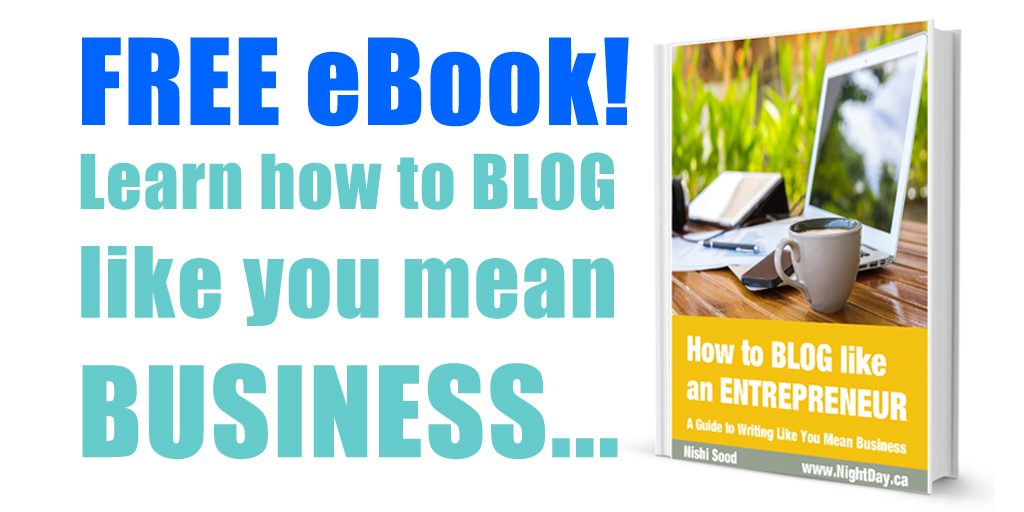[VIDEO] 5 Basic Social Media Mistakes That Cost Entrepreneurs Followers
Want more followers on social media?
Tell people to follow you.
I know – it seems pretty obvious, right?
And yet, some business owners still manage to derail themselves here.
Enroll now for my FREE MINI-COURSE, “Turbo-Charge Your Social Media With Video”.
Here are 5 surprisingly common mistakes entrepreneurs make when directing people to their social media platforms…
1. Their social media links aren’t going where they think they’re going
Have you ever clicked on a company’s “Follow Me On Facebook!” link, only to be taken to your own Facebook account? Or to Facebook’s homepage? Or to something even more confusing?
How does this happen?
In many cases, the person who created the link was logged into their own Facebook account at the time, so the link they’re linking to isn’t their unique profile link – instead, it’s an incorrect generic one.
Yikes.
Make sure that you are linking directly to your social media profile pages to avoid confusion and embarrassment.
If you’re not sure if your social media profile links are linking properly, here’s a quick test you can do.
First, log out of all your accounts and THEN test your links. They should all go directly to the correct pages, regardless of who is logged in or not.
Your Facebook link should look something like this:
https://www.facebook.com/NightDayProductions (replace the bold type with your own name or business)
Your Twitter link should look something like this:
https://twitter.com/Ni_shiSood
Your LinkedIn link should look something like this:
http://ca.linkedin.com/in/nishisood
Your Instagram link should look something like this: https://www.instagram.com/nishi_sood
Your YouTube link should look like this: https://www.youtube.com/c/nishisood
Something as simple as a “link to nowhere” could be costing you followers and possible business!
2. They don’t create vanity URLS for their social media profiles
Whenever possible, make sure you get vanity URLs for your social media profiles.
A vanity URL is a tidy, custom-created link to your social media profile page, as opposed to the string of letters, numbers, symbols, and other gobbledygook you often get as a default when you sign up for a social media account.
When choosing a vanity URL, pick a handle that is memorable, in keeping with your brand, and short enough to fit on a business card.
If at all possible, make it so all your social media platforms have the same or similar vanity URL, for consistent branding – for instance, you could be found as @YourBusinessName under Facebook, Twitter, and Instagram if you plan it well enough. This will make it easier to find you across various social media platforms.
If you are looking to customize your social media profile links, here’s where you can go…
Facebook – To claim a vanity URL on Facebook, log in first and go to https://www.facebook.com/username to clean up your profile and business page links.
Twitter – Note that your Twitter Display Name (how you appear on Twitter) and your Username (the link where people can find you) are two different things. You can easily change your Display Name under Edit Profile. But, to change your profile link, you need to log in and go to Settings and Privacy over here https://twitter.com/settings/account
Instagram – Instagram gives you a no-nonsense vanity URL when you sign up. However, if you have second thoughts and wish to change your username, go to your bio/profile page, click on Edit Profile, and change your username there.
YouTube – To claim a vanity URL for your YouTube channel, log in and go to Creator Studio > Channel > Status and Features > Custom URL
LinkedIn – To claim a vanity link to your LinkedIn profile, first log in and then go to https://www.linkedin.com/public-profile/settings and then go to Edit Public Profile URL
3. They fail to spell out their profile links in print
With the emphasis on digital marketing these days, it’s easy to forget about your print marketing materials.
Directing online traffic to your social media platforms makes good sense, but think of all the traffic you’re missing out on if you neglect using your business cards, letterhead, posters, postcards, and signage to direct traffic from the offline, physical, “real” world.
That’s a lot of potential traffic.
The mistake that many entrepreneurs make when promoting their social media in print is that they are not explicit enough.
In print media, don’t just say, “Follow Us On Facebook!” or just have the Facebook logo on your business card.
Go the extra mile, get a vanity URL, and spell it out in print for your potential new follower.
Think about it – if I were to tell you to follow me, would you search under my company name, Night Day Media or my personal name, Nishi Sood?
Some people make the mistake of thinking my agency is called Night and Day; what if they accidentally followed the wrong business on Facebook as a result?
Eek.
Or, what if they look up my name, Nishi Sood only to discover that there are more than one of us with the same name who are active on social media? Total confusion.
Spell out your social media vanity URL and use the full link whenever possible in print media.
Take all the guesswork out of it for your audience. Don’t risk losing them.
4. They confuse share buttons with profile icons
On blogs, it is customary to include share buttons with each post so that your readers can post your content on their own social media platforms.
These are awesome.
However, do NOT confuse these social media share buttons with social media profile links/buttons.
One grants the ability to share your content on YOUR AUDIENCE’s social media platforms, and the other invites them to follow YOU on YOUR platform.
Big difference.
Both are good.
You need both.
5. They bury their social media icons
Some company web designers don’t like to put social media profile buttons or icons too front and center because they feel like they intrude with the company’s branding.
However, burying your social media profile links kind of defeats the purpose of having them.
You WANT people to see them. You WANT people to follow you.
Remember?
Put them where people can see them. They should be at the top and bottom of every page of your website, if you can help it.
Some web designers will compromise by trying to blend the social media icons with the website’s theme or branding. This can be just as bad as burying them on some obscure web page.
Don’t change the font of the iconic Facebook “F”.
Resist the urge to redesign or alter the social media icons beyond recognition.
Changing their colour is usually okay, but don’t alter the symbols to such an extent that people don’t immediately recognize what they are.
Don’t lose out on growing your number of social media followers by making some basic but popular mistakes. Make sure your links go directly to your social media profile pages, not just generic social media websites. Create vanity links for your social media profiles and spell them out when promoting them on your business cards and other print marketing materials. Don’t confuse social media share buttons with profile buttons/links. Don’t bury or hide your social media icons on your website. By taking these steps, you will stand a better chance at growing your social media following.
If you’re ready to take your business blog to the next level, check out my FREE eBook, “How To Blog Like An Entrepreneur” here…