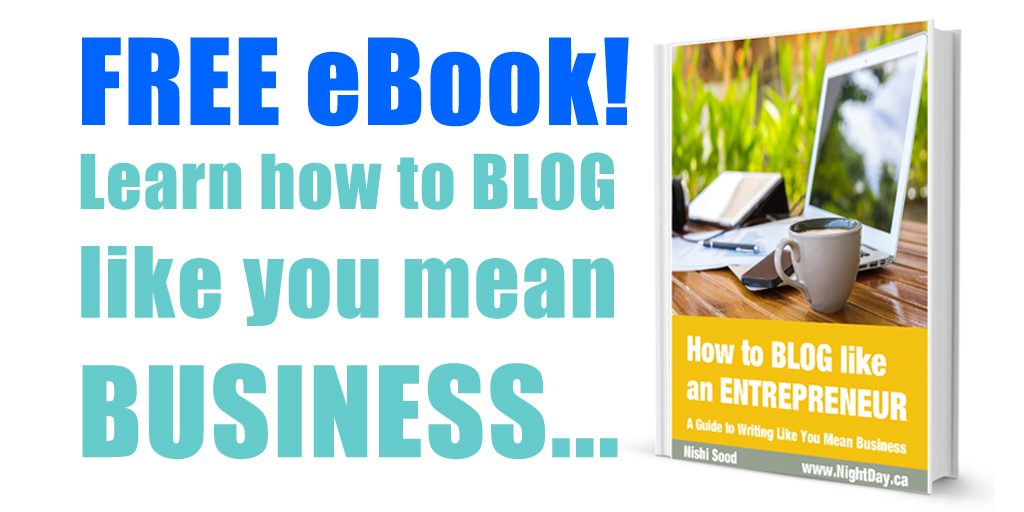3 Ways To Improve The ROI Of Your Social Media Videos
Sharing video content is a great way to improve your social media presence.
Video has proven over and over again to be more engaging and to convert better than text or picture content.
Videos attract larger audiences than other media.
Social media videos are also very engaging and super easy to share. According to Responsive Inbound Marketing, social video generates 1,200% more shares than text and images combined.
However, many content creators struggle or hesitate to create videos for their social media platforms because — let’s face it — producing video takes up more creativity, time, and resources than creating other kinds of content.
However, the fact that your ROI — your return on investment — stands to be a lot higher with video content should be reason enough to dive into social video production for your business.
Nevertheless, as a content marketer, you will want to make sure you get the MOST out of your investment — that’s just good business.
Here are 3 simple hacks you can use to improve engagement and get greater return on investment from your social media videos…
1. Upload your videos natively.
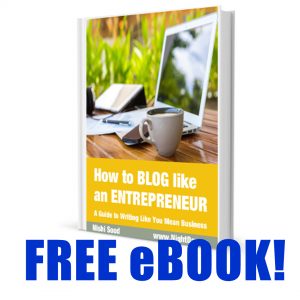 The easiest way to share a video on a social media platform, such as Facebook, is to link to a third-party platform, such as YouTube.
The easiest way to share a video on a social media platform, such as Facebook, is to link to a third-party platform, such as YouTube.
While uploading your video to YouTube is beneficial for many reasons, (most notably improving your ranking on Google), it is NOT the best way to get more views and engagement on Facebook.
In the Facebook universe, links to YouTube (or links to any other third party platform) do not perform very well. This is because of Facebook’s algorithm, which serves to keep audiences engaging on Facebook, and not getting distracted and drifting away towards other platforms.
Makes sense.
By not encouraging posts that rely on other social media platforms, Facebook ensures people stay on Facebook, and that keeps the platform relevant and worthy of advertising dollars.
So, what’s the solution if you’re an entrepreneur trying to get more visibility on Facebook?
Simple – keep your videos native to the platform.
Uploading your video directly to Facebook – so that your video is “native” to Facebook – will get you way more views and more engagement.
Native video on Facebook gets 10X more views on Facebook than videos posted via links to third party platforms like YouTube (Forbes, 2017).
And, as if that wasn’t amazing enough, uploading your videos natively to Facebook will get you 530% more comments and 477% more shares (Quintly, 2017).
You can also expect improved results when you upload videos natively to other platforms, such as Instagram, LinkedIn, and Twitter.
2. Close caption your social videos.
This might surprise you, but 85% of Facebook videos are watched without sound (Digiday, 2016).
That means you stand a big chance of losing your audience’s attention if they can’t watch your video without audio.
They might click on your video and tune in briefly, but they won’t stay to the end.
They won’t absorb your content.
You’ll lose your chance to make a good impression and help someone.
You’ll lose out on engagement and shares.
You’ll be forgotten.
All because you didn’t provide captions with your video.
Thankfully, providing perfectly timed captions (or subtitles) for your Facebook or LinkedIn video is neither complicated nor expensive.
It just takes a few extra steps. And, it’s totally worth it as you don’t lose that potential client just because they couldn’t get their hands on a set of headphones.
Plus, you’ll discover that providing captions will increase your number of views – and who doesn’t love that?
In order to add subtitles to your video, you need to create a SubRip Text caption file – more commonly referred to as an SRT file.
I don’t want to get too tech here, but basically an SRT file contains your video’s transcript text and time code information for when this text should appear, so that it synchs properly with what is happening in the video.
This file is recognized by its suffix .srt and it is pretty small in size.
You don’t have to worry about creating this file because there are online services who will do this for you, very affordably and efficiently.
I use Rev.com, and they have proven to be fast and accurate with my video projects.
All you have to do is open an account at Rev.com, and upload or provide a link to your video so that they can get to work.
When you place your order, remember to specify that you want an SRT file for Facebook or LinkedIn, and they’ll make sure the file is ready to use.
When your SRT file is ready, you’ll get notified by email so you can download it.
That’s it! Now you have an SRT file.
Your next step is to upload your SRT file, along with your video file, to Facebook or LinkedIn.
YouTube can auto-generate captions for you (and then you can edit them), or you can upload your SRT file again here. The SRT file created by Rev.com tend to be more accurate than the auto-generated ones on YouTube.
Once your video and SRT files are uploaded and processed, you will notice that whenever you play back the video with the audio turned down, the captions will automatically appear.
Just like magic.
3. Use key words and phrases in your descriptive text
As powerful as video is as a medium, don’t forget to “package” you social video with some carefully thought-out descriptive text.
Most importantly, you want the title of your video to be catchy and succinct, and written to appeal to your specific target audience.
Great titles make a promise to solve a problem that your audience has. They have a sense of urgency to them. They strike an emotional chord with the reader.
Seriously— put a lot of thought into the title.
There have been times when I’ve taken more time coming up with a title than it took to shoot a whole video.
Amplify your video’s value with some descriptive text that will aid audience members who don’t have time to watch the whole video, need access to links, or rely on text to enhance their retention of your content.
Use key words and phrases to add some SEO (Search Engine Optimization) magic to your video.
Creating videos for social media can be labor-intensive, so make sure you do everything you can to get the most impact out of them. Upload your videos natively, include subtitles or captions, and use lots of keywords and phrases in your carefully-worded descriptive text.
If you’re ready to take your business blog to the next level, check out my FREE eBook, “How To Blog Like An Entrepreneur” here…